Cloud Cost Visibility: The 7 Dashboards Every Engineering Team Needs
You can't optimize what you can't see. Here are the 7 essential dashboards that transform cloud cost chaos into clear, actionable insights - with real examples and implementation guides.
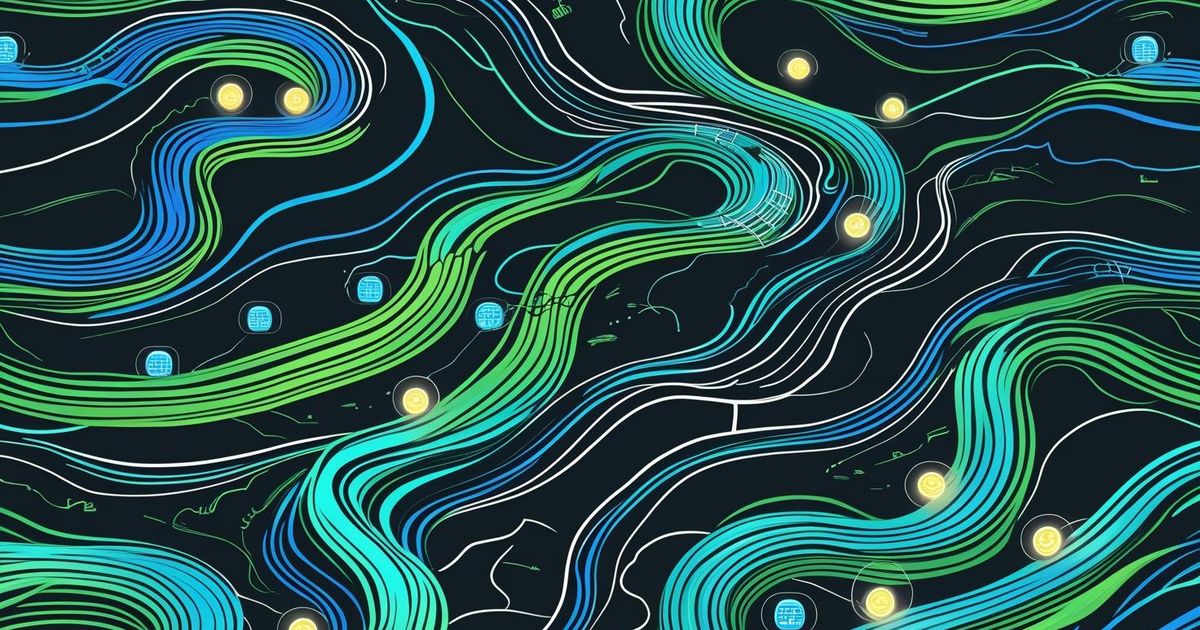
The $500K Blind Spot
TechFlow's engineering team got an urgent Slack message at 2 PM on a Tuesday:
"AWS bill spiked 400% overnight. Find out why. NOW."
The team scrambled. They checked their monitoring dashboards, looked at CloudWatch metrics, examined their cost explorer. Six hours later, they still had no idea what caused the spike.
The problem wasn't a lack of data - it was a lack of visibility.
They had metrics but no insight. Data but no context. Numbers but no story.
Sound familiar? You're not alone. 73% of engineering teams can't identify the cause of a cost spike within 24 hours.
Why Standard Monitoring Fails for Cloud Costs
Most teams rely on these tools:
- AWS Cost Explorer (shows what you spent, not why)
- CloudWatch (technical metrics, no business context)
- Third-party tools (great for optimization, weak on root cause analysis)
The result: You can see your EC2 costs went up, but you can't answer:
- Which customer caused the spike?
- What feature drove the increase?
- Which team's code change triggered it?
- How do you prevent it next time?
The 7 Essential Cloud Cost Visibility Dashboards
Dashboard 1: Real-Time Cost Anomaly Detection
What it shows: Unusual spending patterns as they happen, not days later.
Key metrics:
- Hourly spend vs. 7-day average
- Service-level spend anomalies
- Customer-level usage spikes
- Feature-specific cost changes
Real example: "RDS costs up 340% in last 2 hours. Caused by Customer X running unexpected data migration. Auto-alert sent to account team."
Implementation: Combine CloudWatch billing metrics with custom business metrics. Set dynamic thresholds based on historical patterns.
Dashboard 2: Customer-Level Cost Attribution
What it shows: Exactly how much each customer segment costs to serve.
Key metrics:
- Cost per customer by segment
- Month-over-month customer cost trends
- Customer lifetime infrastructure value
- Cost-to-revenue ratio per customer
Why it matters: Customer A paying $5K/month but costing $7K to serve? You need to know.
Dashboard 3: Feature Profitability Analysis
What it shows: Which features are profitable and which are cost sinks.
Key metrics:
- Infrastructure cost per feature
- Feature usage vs. infrastructure cost
- Feature ROI calculations
- Resource consumption by feature
Real insight: "Our AI recommendation engine costs $23K/month but only 12% of customers use it. Should we make it a paid add-on?"
Dashboard 4: Team and Service Ownership
What it shows: Which teams are responsible for which costs.
Key metrics:
- Cost by team/service owner
- Resource tagging compliance
- Service dependency mapping
- Team-level cost trends
Why it's crucial: When costs spike, you need to know who to call.
Dashboard 5: Environment and Lifecycle Tracking
What it shows: Where your money goes across dev, staging, and production.
Key metrics:
- Cost by environment (dev/staging/prod)
- Resource lifecycle status (active/idle/abandoned)
- Development vs. production cost ratios
- Temporary resource duration tracking
Common surprise: "Our staging environment costs 40% of production because no one shuts down test resources."
Dashboard 6: Predictive Cost Forecasting
What it shows: Where your costs are heading based on current trends.
Key metrics:
- 30/60/90-day cost projections
- Growth rate impact modeling
- Seasonal pattern analysis
- Budget variance predictions
Business value: "Based on current growth, we'll hit our quarterly budget 3 weeks early. Here's the plan..."
Dashboard 7: Optimization Opportunity Tracker
What it shows: Concrete savings opportunities ranked by impact.
Key metrics:
- Idle resource costs
- Rightsizing opportunities
- Reserved instance recommendations
- Architectural inefficiencies
Action-oriented: Each opportunity shows potential savings, effort required, and risk level.
Case Study: How DevCorp Built Complete Cost Visibility in 30 Days
The Challenge: DevCorp's $400K monthly AWS bill was a black box. When costs spiked 60% in one month, they couldn't explain it to their board.
Week 1: Foundation
- Implemented comprehensive resource tagging
- Set up cost anomaly detection
- Created customer-level usage tracking
Week 2: Attribution
- Built customer cost allocation models
- Mapped features to infrastructure costs
- Created team ownership dashboards
Week 3: Intelligence
- Added predictive forecasting
- Built optimization opportunity tracking
- Created executive summary dashboards
Week 4: Automation
- Automated alerting for anomalies
- Created weekly cost review processes
- Integrated with Slack for real-time notifications
The Results:
- Identified $47K in monthly waste within 2 weeks
- Reduced cost spike response time from 6 hours to 15 minutes
- Improved cost forecasting accuracy from 60% to 94%
- Turned quarterly cost reviews into strategic planning sessions
Building Your Visibility Stack: Implementation Guide
Phase 1: Infrastructure (Week 1)
Set up the foundation: [Format as Bullet List]
- Implement consistent resource tagging strategy
- Export detailed billing data to data warehouse
- Set up CloudWatch custom metrics for business events
- Create basic cost tracking by service and team
Phase 2: Attribution (Week 2)
Connect costs to business drivers: [Format as Bullet List]
- Implement customer-level usage tracking
- Map features to infrastructure resources
- Create cost allocation models
- Build team ownership matrices
Phase 3: Intelligence (Week 3)
Add analytical capabilities: [Format as Bullet List]
- Build anomaly detection algorithms
- Create predictive forecasting models
- Implement optimization opportunity scanning
- Design executive summary dashboards
Phase 4: Automation (Week 4)
Automate the process:
- Set up real-time alerting
- Create automated reporting
- Integrate with team communication tools
- Build self-service cost analysis tools
Common Implementation Mistakes (And How to Avoid Them)
Mistake 1: Dashboard overload
What happens: Teams build 20+ dashboards that nobody uses.
Solution: Start with 3 dashboards: Anomaly Detection, Customer Costs, and Team Ownership. Add others based on actual usage.
Mistake 2: Perfect data paralysis
What happens: Teams wait for 100% accurate data before building dashboards.
Solution: Build with 80% accuracy, improve incrementally. Better to have useful approximations than perfect silence.
Mistake 3: Technical metrics without business context
What happens: Dashboards show resource utilization but not business impact.
Solution: Every technical metric should connect to a business outcome. "CPU usage" becomes "cost per customer transaction."
Tools and Technologies for Each Dashboard
Data Sources
- AWS Cost and Usage Reports
- CloudWatch metrics and custom metrics
- Application-level usage logs
- Business intelligence databases
Visualization Platforms
- Grafana (open source, highly customizable)
- DataDog (SaaS, easy setup)
- Tableau (enterprise BI integration)
- Custom React dashboards (full control)
Processing and Storage
- Data warehouses (Snowflake, BigQuery, Redshift)
- Time series databases (InfluxDB, TimescaleDB)
- Stream processing (Kafka, Kinesis)
- ETL pipelines (dbt, Airflow)
Measuring Success: KPIs for Cost Visibility
Speed metrics
- Time to identify cost spike cause (target: < 30 minutes)
- Time to implement cost optimization (target: < 1 week)
- Cost forecasting accuracy (target: > 90%)
Business impact metrics
- Percentage of costs allocated to business drivers
- Number of optimization opportunities identified per month
- Cost per customer accuracy confidence level
Your Visibility Roadmap
You can't optimize what you can't see. But with the right visibility infrastructure, cloud cost management transforms from reactive firefighting to proactive business intelligence.
Start this week:
- Audit your current cost visibility - what questions can't you answer?
- Choose your first dashboard based on your biggest blind spot
- Implement basic resource tagging for cost attribution
This month:
- Build your first 3 essential dashboards
- Set up automated anomaly detection
- Create customer-level cost attribution
Next quarter:
- Add predictive forecasting capabilities
- Implement optimization opportunity tracking
- Build executive summary dashboards
The companies with the best cost visibility will have the best unit economics, the most accurate pricing, and the most profitable growth.
The question is: what will you choose to see?
Ready for complete cloud cost visibility in hours, not weeks? Join our waitlist for Beakpoint Insights - automated dashboards and intelligence that show you exactly where every dollar goes.
Request a demo
About the Author
Alan Cox founded Beakpoint Insights after two decades as a technology leader, including roles as VP of Engineering at Geoforce and CTO of SignalPath (acquired by Verily), where he reduced cloud costs by hundreds of thousands while scaling teams.
